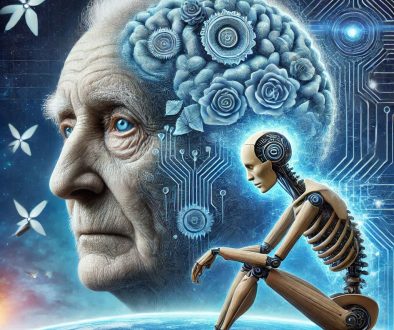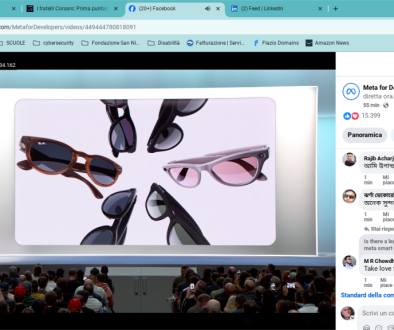Ho installato nel mio Fritz!Box la versione 7.90
Mi piace sperimentare e cercare di essere aggiornato con i vari oggetti informatici che ho in casa soprattutto per quanto riguarda la security.
Ho scoperto che nel Fritz! Lab era disponibile in anteprima la versione 7.90 e, seguendo le istruzioni l’ho scaricata e installata.
- Read and confirm the information displayed.
- Click “Download” and save the file on your computer.
- Unpack the lab file (*.zip)
- Use the FRITZ!Box user interface to install the update.
- Select the “System / Update” menu.
- Select the “FRITZ!OS file” tab. Save the settings of your FRITZ!Box.
- Then enter the name of the lab version with its complete path in the input field (e.g. C:\Documents and Settings\<user>\Desktop\FRITZ!Box-Lab-xxxx.image).
- Click “Start Update”.
- Follow the instructions displayed on the screen.
Queste le nuove principali caratteristiche
- New graphic Online Monitor informs about the utilization of the internet connection and on the utilization by individual network devices
- User interface: Diagram showing the FRITZ!Box connection status in the overview (homepage)
- Internet: IPv6 data is transmitted via a WireGuard® VPN tunnel
- Mesh: A new design and new features for the graphic overview
- Assign a name to devices in the guest network
- Assign an icon to and change the name of home network devices directly in the graphic overview of the home network
- More details about the LAN connections between FRITZ! products in the graphic overview (tooltip)
- DECT: The number of simultaneous DECT telephone calls has been increased from three to five